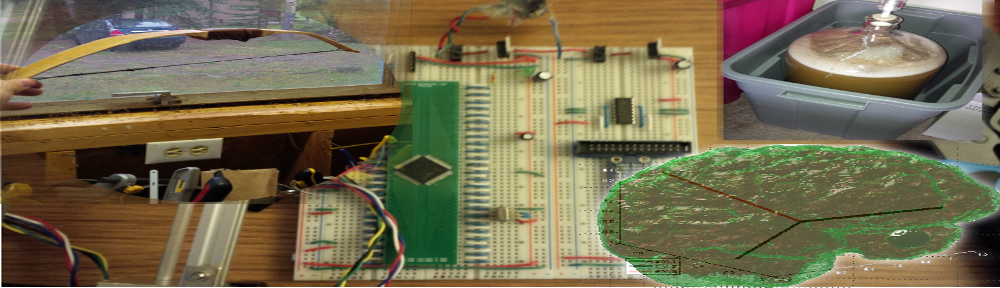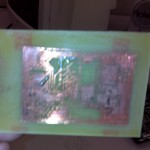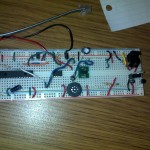Inspired by the original project at http://johnnylee.net/projects/wii/ , I decided to try this out for myself. The results were great. For a little under $5 worth of parts from Digikey, I was able to implement a few whiteboard pointers. Although the circuit is really simple (a current limiting resistor should really be put in place) some people may want to know that the pointer actually works prior to testing it on the whiteboard, wondering why nothing’s happening when the polarity of the LED is incorrect. The human eye can’t see the IR light emitted by these DIY pointers, but a digital camera can. Simply get any old digital camera (I used the one built into my LG phone) and just aim it at your IR LED in “preview” or “video” mode. The IR LED will shine brightly on the phone’s screen when the LED is active.

IR LED - Inactive, as viewed on my phone's camera

IR LED - Active, as viewed through my phone's camera
One may get even better results with a more specific LED, such as those listed here: http://wiicanetouchgraphic.blogspot.com/2009/03/wii-remote-ir-sensitivity.html . LED #4 seems to be the ideal choice, according to the author.
Also, with the use of some Silicone Singles (C), courtesy of WestOne (www.westone.com) I was able to make some custom-fitted finger pointers with the IR LED built right into them. These are little packages of a silicone putty (two types actually), that you can roll together in your hands like dough. Once you’ve combined them, you have about 5 minutes to form your shape, and it then hardens permanently. Fantastic stuff! Now you just need a Darth Vader or Iron Man novelty glove, 4 IR LEDs (a single WiiMote can track up to 4 IR sources at once), and you have one spiffy looking multi-touch enabled input device.

WiiMote, IR Pen, and IR Finger Pointer
Next, using the WiiMote whiteboard software provided at johnnylee.net, along with a demo version of SmoothBoard, I was able to really get the ball rolling with some fun demo applications.
I’m considering building a simple multi-touch game for this in future, once the semester’s up. I have enough on my plate now with work, school, a project for BC Cancer Agency, and other independent work as part of an MRI analysis project.
I’ve tested the WiiMote successfully with the Asus Bluetooth Dongle (Asus BTD-21) and the builtin BroadCom one built into my Dell Mini 9. In the case of the BroadCom bluetooth radio (using the WIDCOMM drivers), some people have hit a snag when trying to pair the devices, stating that they have to enter a passkey, and that no option to “skip” or not enter a passkey at all presents itself. Simply update the WIDCOMM drivers to the latest version from BroadCom and it should work without any issues at all).